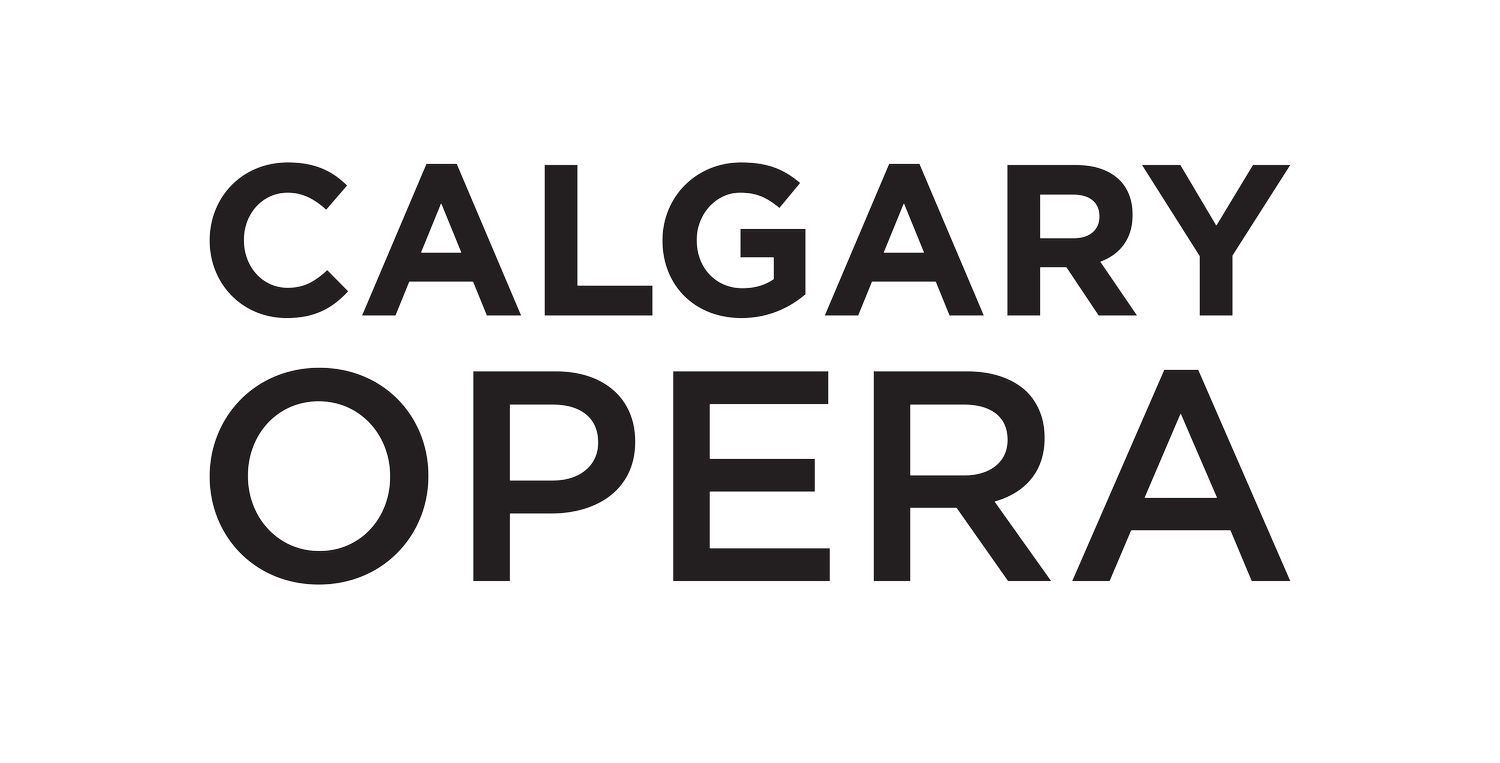TICKETING INFO
CONTACTING AUDIENCE SERVICES
Our Audience Services team is available
MON-FRI, 1:00-5:00 PM.
-
If you prefer your opera experience to be hassle-free, and even paper-free, we recommend bringing your Mobile Tickets to the show. Our updated system now allows you to add your tickets to your Google or Apple Wallet.
For new ticket purchases, simply follow these steps:
Select Mobile Tickets as your Delivery Method at checkout. You can find this option under Shipping Information, in the top right of your checkout screen.
After checkout, you’ll get an email with your Mobile Tickets.
From here, you can add your Mobile Tickets to your Google or Apple Wallet. Or, you can do so later by heading to your account dashboard and tapping Upcoming Events, where you’ll find all your tickets ready to view and add to your Wallet. If you’re not a Wallet user, you may either screenshot the page with your ticket QR code, or present this screen for our staff to scan when you arrive at the show.
If you’ve already purchased seats — online, by phone, or in person — and you’re curious how to access your Mobile Tickets, we’ve streamlined our process:
On your mobile device, visit shop.calgaryopera.com, and log into your account.
In your account dashboard, go to Upcoming Events. There, you'll see your upcoming shows.
Find your performance(s), and tap "View Tickets".
From here, you can add your mobile tickets to your Apple or Google Wallet. If you’re not a Wallet user, you may either screenshot the page with your ticket QR code, or present this screen for our staff to scan when you arrive at the show.
That's it! Have questions? Contact our Audiences Services team at info@calgaryopera.com, and we’ll be happy to help.
-
Login to your accountat CalgaryOpera.com/Renew. Your login name is the email address where you received your renewal information.*
Once you’re logged in, review your season package. If everything looks good, click “Add Renewal Package to Cart”.
Click the “Continue Shopping” link if you would like to add tickets to Events & Experiences to your order. Follow the on-screen prompts to check out and provide secure payment.
Your tickets will be emailed to you shortly after checkout. Upon checkout, you may also click “Add to Wallet” to add your tickets to your Google or Apple Wallet.
That’s it! Sit back, relax, and enjoy transformative moments of opera this coming season.
* If you haven’t accessed your account online before, or forgot your password, click “Forgot Password” and we’ll email you a link to set up a new password. After you’ve logged in with your new password, head back to CalgaryOpera.com/Renew and continue from Step 2.